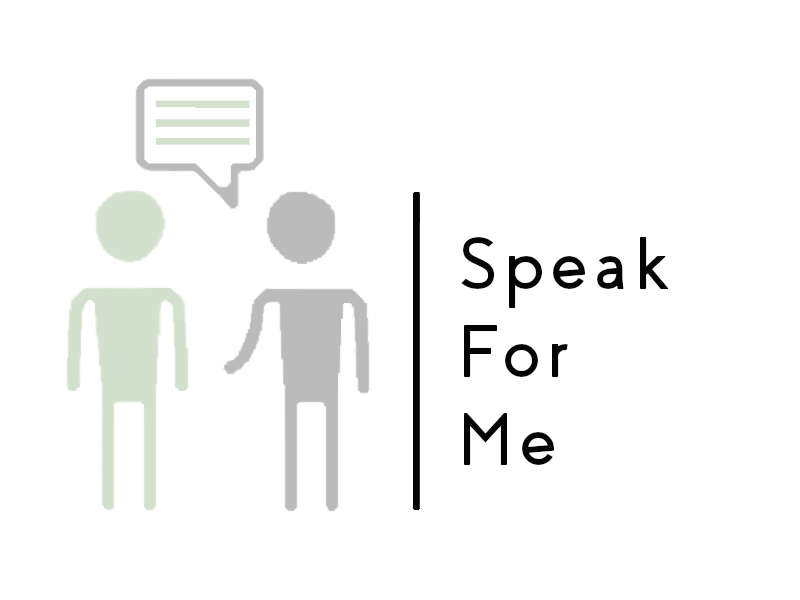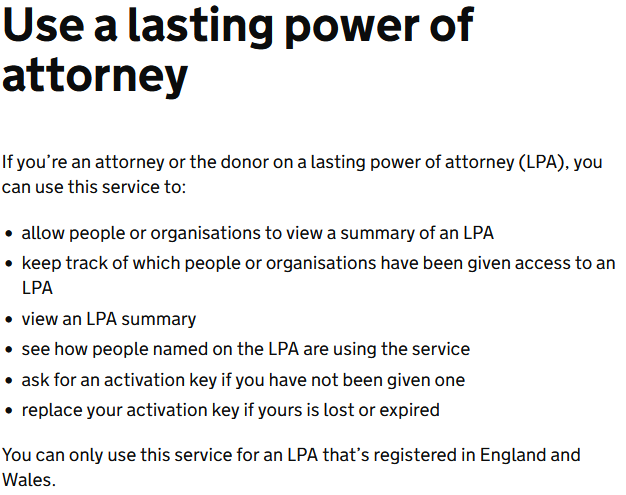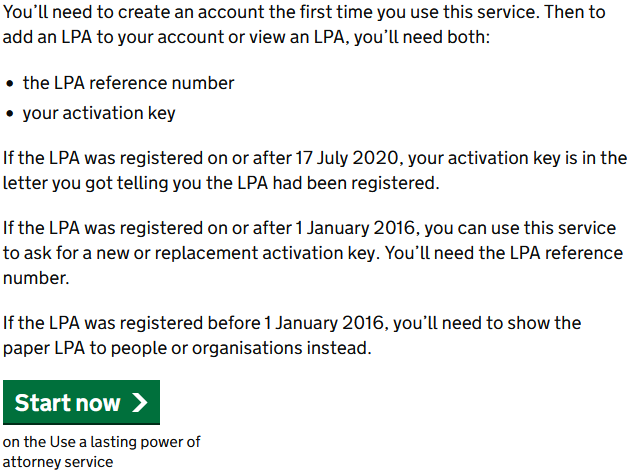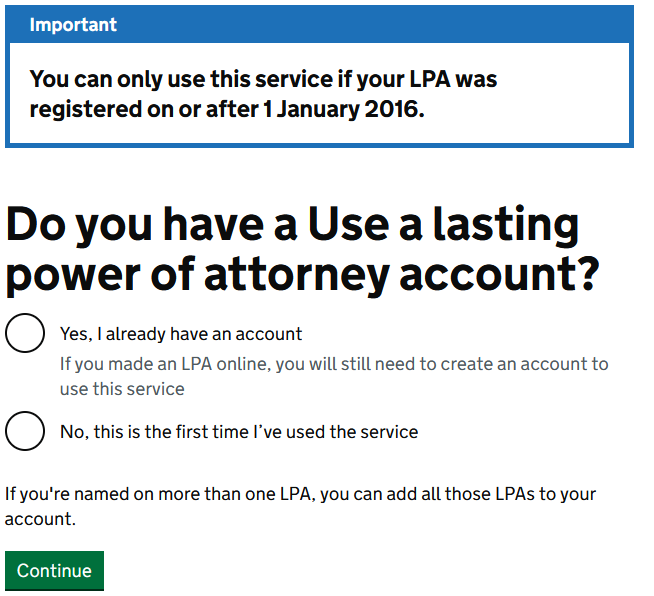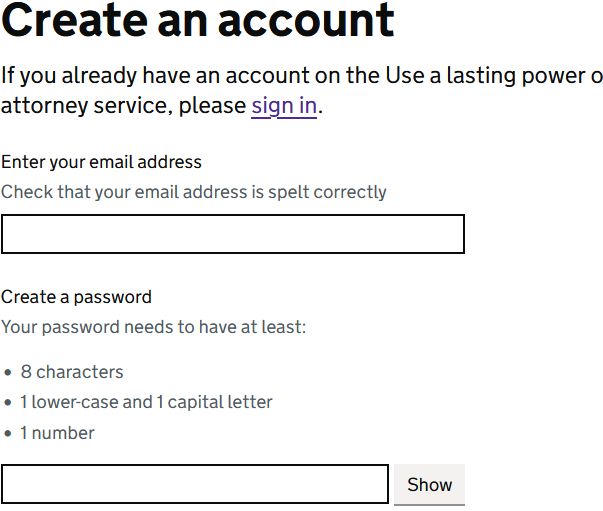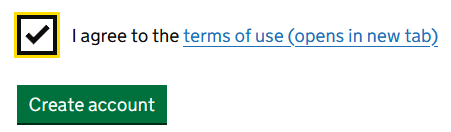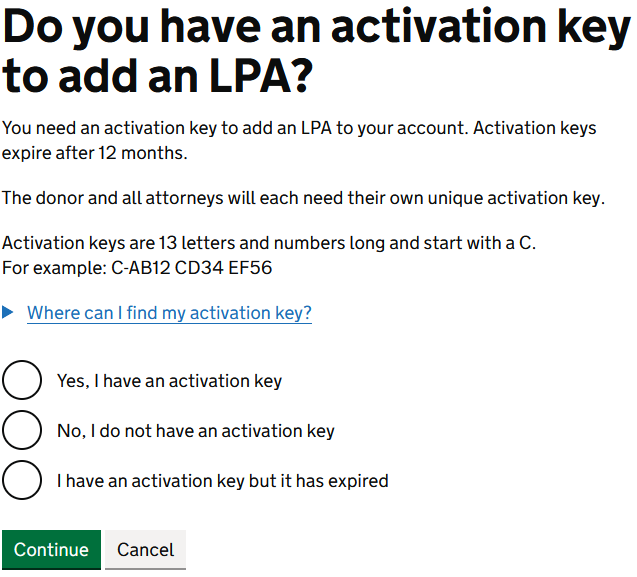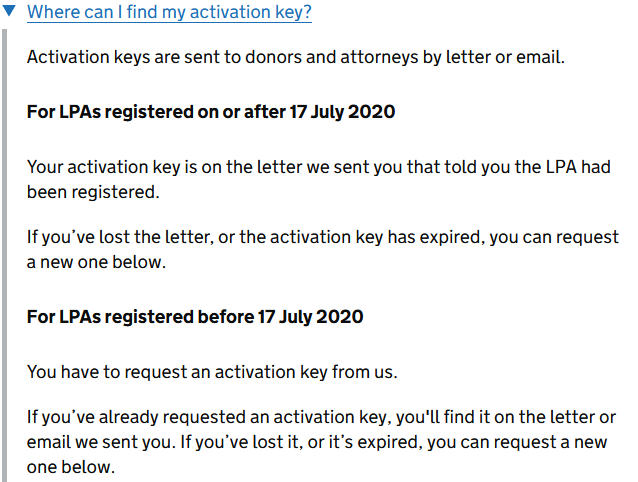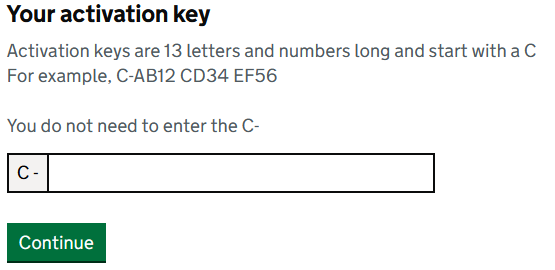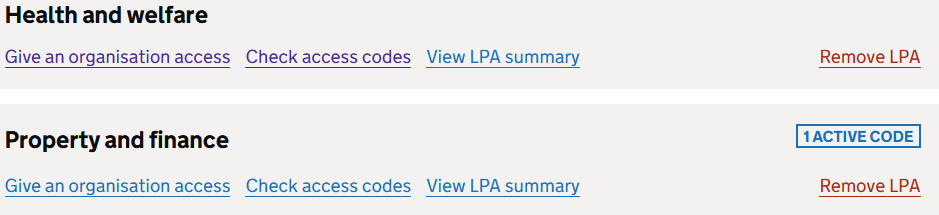LPAs and Activation Keys: Part 2, A step by step guide to accessing a Lasting Power of Attorney electronically
One blog which has proved highly popular is LPAs and Activation Keys . In the blog I describe how you access an LPA digitally which enables you to share information safely and securely with share organisations. This is a follow up blog written to reflect updated guidance and use recent experience I have had to show the process in an easy to read step by step guide.
If you need a little background, start by reading LPAs and Activation Keys then come back to this page to see information presented in a flow chart.
A step by step guide to accessing an LPA:
Step 1. Click on the GOV.UK Use a lasting power of attorney link: https://www.gov.uk/manage-lasting-power-attorney/use-lasting-power-of-attorney
You will open a page that looks like this:
Step2. Click on Start now
Step 3. Now you’ll need to select whether or not you have an account set up. My assumption if you are reading this blog is that you don’t, so you’ll press “No, this is the first time I’ve used this service”. If you have an account then log in and skip ahead to step 8.
Step 4. Create an account by adding an email and password
Step 5. Proceed to create account by clicking on the green create an account button:
Step 6. You’ll be sent a link to your email to activate the account. Go to your email to activate the account (the link will work for 24 hours)
Step 8. You’ll now be asked if you have an activation key:
Step 9. Where you can find your activation key [i]
Step 10. Now you’ll need to either add an activation key or request an activation key. If you need to request an activation key it will be sent by post.
Step 11. By now you should have a Use an LPA account and an activation key so you can proceed to add the activation key:
Step 11. You will now be able to see your lasting power of attorney. From this page you will be able to give an organisation access, check access codes and view an LPA summary:
So that’s a run through of adding an activation key and how to share with organisations. It’s certainly easier than producing a paper copy and ensures that the attorneys as well attorney can access the Lasting Power of Attorney.
It looks daunting, but work through step by step and it will make sense.
If you have any question or making or using a Lasting Power of Attorney contact me .
For more information about all aspects of activation keys, please see this resource.
Content from & more details available at GOV.UK: https://www.google.com/search?client=firefox-b-d&q=use+a+lasting+power+of+attorney
The view an LPA online has been updated. Changes introduced in 2023 mean all LPAs issued on or after 1 January 2016 will be able to be viewed online including any instructions and preferences written by the donor: https://www.gov.uk/guidance/using-the-view-an-lpa-service
If you found this article valuable, please consider buying me a coffee to help make more content like this: https://www.buymeacoffee.com/6nQVJqVgLY