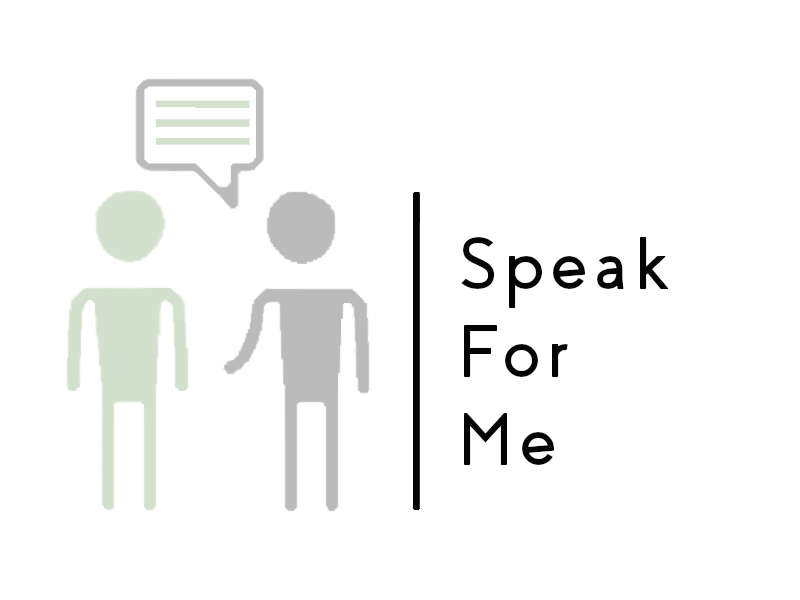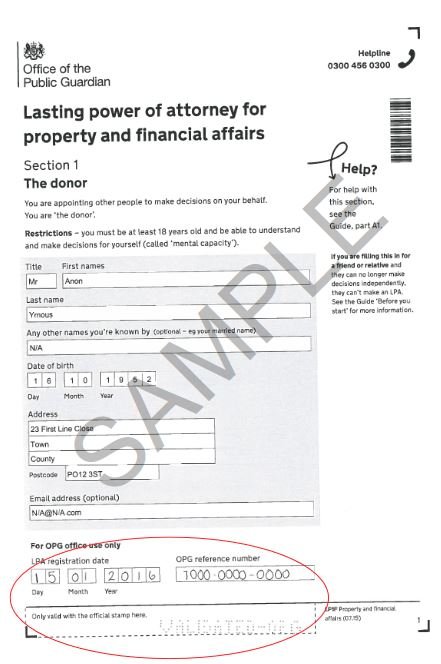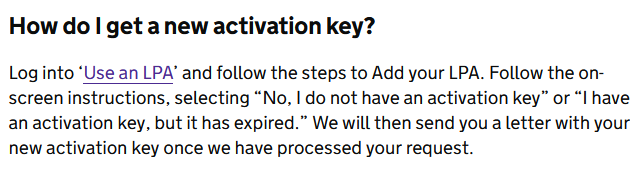How do I get a new Activation Key? (Lasting Power of Attorney)
Questions about Activation Codes remain one of the most common questions I receive. This short blog adds to the resource I have created already too explain what Activation Codes are, how to obtain them what you need to know to view a Lasting Power of Attorney online.[i][ii][iii][iv]
The additional question I will address in this blog answers the question; “how do I get a new Activation Key for a Lasting Power of Attorney?” Before I answer I will explain some terminology.
Lasting Power of Attorney
A Lasting Power of Attorney (LPA) is a legal document that enables you to nominate a person or people to support you to make decisions or make decisions on your behalf if you lose capacity. There are two different type of LPA, one for Health & Welfare and one for Property & Finance.
You can access a free information sheet explain more here
Registration
A Lasting Power of Attorney must be registered with the Office of the Public Guardian before it can be used. A registered document will look like this and have perforations on the bottom of every page:
https://www.gov.uk/government/publications/lasting-power-of-attorney-valid-examples
Sample of a registered LPA for property & financial affairs
When an LPA is registered the nominated correspondent will receive the paper LPA.
To use an LPA you will either need to show the paper copy or give an organisation such as a bank or hospital online access through the “Use a Lasting Power of Attorney” service.
“Use a Lasting Power of Attorney” service
This is the name of the service that enables you to create an account to view an LPA online. You can access the service via the GOV.UK website https://www.gov.uk/use-lasting-power-of-attorney
The “Use an LPA service” gives organisations access to an online summary of an LPA and enables you to see and keep a record of who has been given access.
You will need an activation key and reference number to use the service. I will explain these in the next two sections.
Activation Key
The activation key enables you to add and view an LPA online[v]. When the activation key has been added to your Use a Lasting Power of Attorney account you can create access codes which can be shared with organisations. The activation key can be found on the registration letter you receive from the OPG which informs you of the formal registration of an LPA.
There are twelve months to use an activation key through the “Use an LPA” online service and the code can be used just once. If you lose the activation key you can request a new one through the “Use an LPA” online service.
An activation key has thirteen letters and begins with the letter C.
Reference number
You need the reference number and activation key to access the Use an LPA service. The reference number for an LPA is on the first page of the paper LPA and on the letters you receive from the Office of the Public Guardian. Each LPA has its own reference number.
The reference number has 12 numbers and will start with the number seven.
Once you have completed these steps you can generate access codes to enable appropriate organisations to view the LPA..
V-code or Access code
Once the activation key has been used you can generate access codes to share with organisations such as banks and hospitals. Access codes are unique and specific to each organisation and each code lasts for thirty days.
Access codes have thirteen letters and start with the letter V
Returning now to the question and focus of this blog; “How do I get a new Activation Key for a Lasting Power of Attorney?”
Answer: You can obtain a new activation key through the “Use an LPA service.” Simply log into the "Use an LPA" and follow the instructions to add your LPA and select; “No, I don’t have an activation key” or “I have an activation key, but it has expired.” You will receive a letter from the OPG with a new activation key.
Information on the GOV.UK website available at: https://publicguardian.blog.gov.uk/2024/02/13/your-questions-answered-using-your-lpa/
[ii] LPAs and Activation Keys: Part 2, A step by step guide to accessing a Lasting Power of Attorney electronically
[iii] Lasting Power of Attorney: What does activation key mean?
[iv] Lasting Power of Attorney: how long does the activation code last?
[v] This applies only to LPAs registered after 1 January 2016
If the blog has helped you or provided information and you would like to support my ongoing work, head to Buy me a coffee – thank you!
For more information about all aspects of activation keys, please see this resource.